You can now use the State of South Carolina’s Payment Portal to pay on your account. The link below will connect you to SC.gov
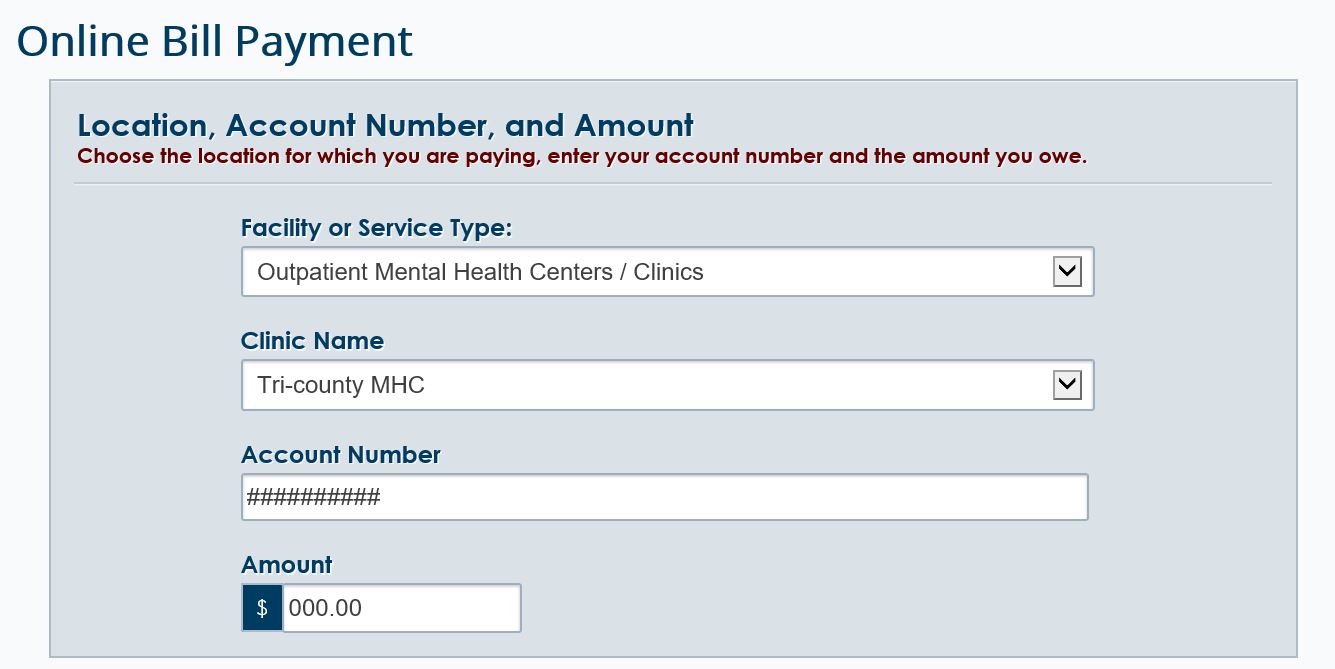
Online Payment Portal – Click Here!
Step 1: first dropdown menu; choose Outpatient.
Step 2: second dropdown menu; choose Tri-County MHC.
Step 3: enter account number.
Step 4: enter amount.
Step 5: enter mailing address
Step 6: click ‘continue payment’.
